How to delete unwanted files of WhatsApp
Asslam O Alaikum.
Is problem ko solve karne ke liye Pak chat App ki team ne ek small App banai hay jis ka name "True Cleaner-Remove Chatting Media Files Easily"hay.Aur ye App PlayStore par mojood hay.
Ap is App ko download kar ke open karen,ap ke samnay wo saari figure ajaegi ke kitni files hein.Aur wahan options hongay ke ap kya delete karna chahte hein,Pictures,Videos,ya Voice messages etc.Ap wo option select karen aur clean now par click karen.Ap ki select ki hui tamam files delete ho jaengi.
Dilchasp baat ye hay ke agar ap koi file dobara recover karna chahte hein to WhatsApp mein jakar unko dobara download kar sakte hein.
Ap ko is jesi aur Apps bhe PlayStore mein nazar ai hongi lekin wo WhatsApp ke sath sath ap ki gallery mein se bhe pictures aur videos waghera delete kar deti hein.Jab ke ye App sirf WhatsApp ki wohi files delete karti hay jo ap select karte hein.
Ap is App ko PlayStore ke neechay walay link se download kar sakte hein.
https://play.google.com/store/apps/details?id=com.TrueCleaner.App
Ye App har Mobile Phone ki zarurat hay.Khas tor par un ke liye jin ke Mobile Phones ki memory kam hay aur un ko bar bar memory low honay ka problem hota hay.
Dosto!umeed hay ke ap ko aj ki post achi lagi hogi.
Friends! aj ek new post le kar aya hon jis mein ap ko bataonga ke unwanted WhatsApp files kesay delete karen. umeed hay ke ap ko ye post passand ae gi.
How to delete unwanted WhatsApp files.
Agar ap ne WhatsApp ke boht saare groups join kar rakhe hein to thousands of voice messages,videos aur pictures ap ke mobile ki space ko full kar detay hein,aur is waja se ap koi new Apps bhe install nahi kar sakte hon gay.How to delete unwanted WhatsApp files.
Is problem ko solve karne ke liye Pak chat App ki team ne ek small App banai hay jis ka name "True Cleaner-Remove Chatting Media Files Easily"hay.Aur ye App PlayStore par mojood hay.
Ap is App ko download kar ke open karen,ap ke samnay wo saari figure ajaegi ke kitni files hein.Aur wahan options hongay ke ap kya delete karna chahte hein,Pictures,Videos,ya Voice messages etc.Ap wo option select karen aur clean now par click karen.Ap ki select ki hui tamam files delete ho jaengi.
Dilchasp baat ye hay ke agar ap koi file dobara recover karna chahte hein to WhatsApp mein jakar unko dobara download kar sakte hein.
Ap ko is jesi aur Apps bhe PlayStore mein nazar ai hongi lekin wo WhatsApp ke sath sath ap ki gallery mein se bhe pictures aur videos waghera delete kar deti hein.Jab ke ye App sirf WhatsApp ki wohi files delete karti hay jo ap select karte hein.
Ap is App ko PlayStore ke neechay walay link se download kar sakte hein.
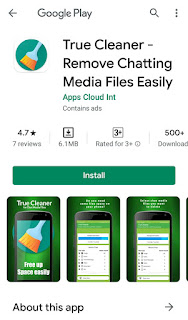 |
| True Cleaner Delete WhatsApp Videos,Pictures,Messages etc |
https://play.google.com/store/apps/details?id=com.TrueCleaner.App
Ye App har Mobile Phone ki zarurat hay.Khas tor par un ke liye jin ke Mobile Phones ki memory kam hay aur un ko bar bar memory low honay ka problem hota hay.
Dosto!umeed hay ke ap ko aj ki post achi lagi hogi.
Subscribe to:
Post Comments
(
Atom
)



No comments :
Post a Comment