Zong free Internet
Asslam o Alaikum.
Friends umeed hay ke ap sab theek hon gay.
Aj men ap ke lye ek new post le kar aya hon,jis mein ap ko Zong free internet lene ka tariqa bataon ga, jis say ap rozana Zong par free internet le saktay hein.
Aj men ap ke lye ek new post le kar aya hon,jis mein ap ko Zong free internet lene ka tariqa bataon ga, jis say ap rozana Zong par free internet le saktay hein.
Ye service Zong walon ne apne users ke lye My Zong app men start ki hay,aur ye Zong users ke lye boht achi service hay.
Zong free internet lene ka method.
Dosto sab se pehlay ap ne Play store se My Zong App download karni hay,agar ap ne pehlay download ki hui hay to us ko update kar len.Uske baad My Zong ko open kar ke us mein log in ho jaen.Phir wahan rewards ka option ae ga us option par click karen phir claim rewards par click karna hay,aur kisi bhe box par click karen gay to ap ko free internet mb mil jaen gay.
Ap 12 hours ke baad dobara isi tarah se free internet le saktay hen.
Ap 12 hours ke baad dobara isi tarah se free internet le saktay hen.
Ap My Zong app ko Play Store ke neechay waly link se bhe download kar sakte hen.
Dosto umeed hay ke ap ko meri post passand ae hogi.
Plz follow my blog and share my post.
Adsence App Removed from App Stores
Google Adsense App Officially Removed From App Stores.
Hello friends!We’ve talked a little bit about the fact that Google would be removing the Adsense app on both Google Play Store and Apple’s App Store.
Google announced last year that these apps would be going away and there has been some talk about it leading up to the removal. It appears the time has finally arrived for Google Adsense to be dropped completely by the tech giant. Read on to learn more about Google Adsense and the fact it’s no longer an app on either mobile platform.
Google Adsense App Removed from Google Play & Apple App Store It’s been a while since we’ve talked about Google Adsense but we wanted to give you the latest information on what was going on with this Google service. Google has been talking about Adsense coming to an end since last year, and it appears that time is finally here.
The Google Adsense app has officially been removed from both Google Play Store and Apple’s App Store.
Google said that Adsense was going to be killed off in order to upgrade the web experience on mobile. Even though the Adsense app has lasted much longer than we initially thought it would, it seemed it was time to finally remove the app from the app stores.
The first thought was that the Adsense app would be gone late last year, but that ended up not being the case. A new year started and we still hadn’t heard any updates from Google on what was going on or what the plan was.
It wasn’t until fairly recently that Google spoke again about the Adsense app. That is when Google made it known that the app would definitely be removed within the first few months of this year. Google Adsense App Discontinued & Users Were Just Sent an Email Just this past week those with a Google Adsense account that was active were sent an email notifying them of the removal of both the Adsense Android app and the Adsense iOS app. So this email told those users that Adsense had officially been discontinued.
It was really the first time that users were sent an email about Adsense this year. Some people were surprised that they got the email saying it was discontinued immediately as opposed to an email letting people know ahead of time.
If you currently have the Google Adsense app on your device, you might notice that it’s still working.
Google said that the app on your device will stop working at some point, but that’s likely going to be a few more months before it stops altogether. As of right now, you will just notice that Adsense is no longer listed on Google Play Store or Apple’s App Store. You’ll also notice that there is no support for Adsense and there will be no updates to the app or any bug fixes at this point. That means if there’s a glitch in the app that causes it to crash or stop responding, the app isn’t going to be fixed.
Did You Use the Google Adsense App & What Do You Think of it Being Discontinued? By the summer, we expect that Adsense will stop working altogether on your iOS or Android device. So while you can still use the app if it’s already on your device, you should prepare now for the app to suddenly just stop working without warning. We will try to keep you updated on when the app will stop working on your device. Even though we will keep an eye out for this news, we might not have a heads-up on the issue either.
The Progressive Web App is still not available on iOS or Android, but we expect that to be available in the near future. You can use this Progressive Web App on your mobile device if you use Safari or Google Chrome and add it to your home screen.
In the comments below, we want to know if you were still using the Google Adsense app either on iOS or Android. We also want to know whether or not you think that Google is making the right move by discontinuing this app across the mobile platforms in exchange for the Progressive Web App. Have you used the Progressive Web App on Safari or Chrome yet? If you used to use Google Adsense but then stopped using it, we want to know what caused you to stop using this service. Do you think that Adsense was a worthwhile service from Google?
Is there another similar service you’ve been using over these past few years? Leave us a comment below because we’d love to hear your thoughts on Adsense and the Adsense app.
Plz follow my blog and share my post.
Smart Phone Tips
Tricks n Tips World
April 27, 2020
Android Devices Tricks
,
Mobile Devices Tricks
,
Mobile Phone Tricks
2 comments
Asslam o Alaikum.
Friends umeed hay ke ap theek hongay.
Aj ap ke lye ek new post hazur hay.
Smart phones aj kal har kisi ke pas mojood hay,aur log un ke features ka behtreen use bhe jante hain,magar phir bhe smart phone main kuch esi cheezen chupi hoti hen jin ka aksar logon ko pta nahi hota.
Kuch esi he hidden smart phone tips jo users ke lye helpful hongi.
Friends umeed hay ke ap theek hongay.
Aj ap ke lye ek new post hazur hay.
Smart phones aj kal har kisi ke pas mojood hay,aur log un ke features ka behtreen use bhe jante hain,magar phir bhe smart phone main kuch esi cheezen chupi hoti hen jin ka aksar logon ko pta nahi hota.
Kuch esi he hidden smart phone tips jo users ke lye helpful hongi.
Auto Rotate Option
Ap ko smart phone main screen rotation function ko disable rakhna chahiye aur zarurat ke wakt he use karna chahiye kyon ke is ko use karne par ek khas sensor exlometer harkat men ata hay jo battery ko boht tezi se khatam kara hay.
Charging ke wakt mobile use na karen.
Kya apko maloom hay ke charging cables ko zyada lamba kyon nahi rakha jata iski waja phone ko charging ke doran use karne ke khayal ki hosla shikni karna hay,kyon ke is se batteey ki life mutasir hoti hay.Fast charging.
Agar ap phone tezi se charge karna chahte hain to to air plane mod on kar ke charge karen,kyon ke is doran phone signal search nahi karta aur battery fast charge hoti hay.Aj kal mobile compnies fast charging support deti hain magar phir ye trick fast charging ke lye achi hay.
Shutter button ka use.
Agar ap camera open kar ke photo lena chahte hen to shutter ya photo lene walay button ko daba kar rakhen to 1 second man kaee photo lena mumkin ho jaega (iska inhasar phone par hota hay ke kitni pictures khenchta hay) magar kafi logon ko iska pta nahi hay.Volume button ko shutter button ke tor par usr karen.
Kaee baar default shutter button ko dabana mushkil hota hay khas tor par jab phone ka display kafi bara ho jis ki waja se picture kharab ho jati hay to ap volume button ko bhe shutter button ke lye use kar sakte hein.Video ki audio behtar banaen.
Ap phone ke micro phone ko cover kar ke video banate huay audio ka mayar behtar bana saktay hain,ess karne se background noise chhup jati hain aur main audio stream ko behtar sun patay hen,bas video banate huay fingure se micro phone ko cover kar den.Black wall paper.
Phone ki battery aksar bohy tezi se khatam hoti hay usko roknay ka ek acha tarika ye bhe hay ke phone ke back ground men kisi picture ki jaga black wall paper ko use karen.Alarm ki awaz tez karen.
Agar apko dar hay ke smart phone ke alarm ki awaz apko neend se uthane men nakam rahe gi to apne phone ko ek cup ya mug mein rakh den esa karne se alarm ki awaz boht zyada ho jaegi ۔Phone ko restart karen.
Apka phone har wakt behtar nahi chal sakta magar usay achay tarikay se chalane ke lye hafte mein kam se kam 2,3 baar restart karen is tarah apps reset hongi aur smart phone ko kuch aram bhe mil jaega.Friends umeed hay ke apko meri smart phone tips ki post passand ae hogi.
Plz follow my blog and share my post.
Live Flight Tracker and Plane Finder
Asslam o Alaikum.
Friends umeed hay ke ap theek hon gay.
Aj men ap ke lye live flight tracking and plane finder ke baare men ek post le kar aya hon umeed hay ap ko passand ae gi.
Dosto! Aksar log ye samjhtay hain ke ye jo jahaz yahan se wahan,wahan se yahan asman main safar karte rehte hain un ko sirf Air ports walay ya kuch khas qisam ke log he dekh saktay hain,lekin esa bilkul bhe nahi hay, in jahazon ko main,ap aur har koi admi dekh sakta hay.
Ham live ye pta laga saktay hen ke konsa jahaz kis traf ka safar kar raha hay,wo jahaz kis mulk ke kis city se aya hay aur kis mulk ki kis city ki traf ja raha hay,ya wo kis time ko nikla tha aur kis time ko apni manzil par punhchay ga,aur wo asman men kitni hight par ja raha hay,aur us ki speed kitni hay.
Is maloomat ke lye ap ko is web site men jana hoga.
www.flightradar24.com
Ap jab is web site mjen jaen gay to ap ko dunia ka map nazar aega jis par jahaz idhar se udhar safar kar rahe hon gay.Ap kisi bhe jahaz par click karen gay to us ki poori detail ap ke samne ajaegi.Sirf ye nahi balke ap kisi bhe air port par click kar ke ye pta kar saktay hain ke wahan par konsa jahaz kis mulk se ane wala hay,aur wahan se konsa jahaz kis mulk ke lye kis time ko rawana hone wala hay.
Friends is website walon ki live flight tracker and plane finder application bhe hay jis ko ap Play Store ke is link se download kar sakte hain.Is app men bhe ap jahazon ki mukmal maloomat hasul kar sakte hain.
https://play.google.com/store/apps/details?id=com.flightradar24free
Agar ap ke upar se asman main koi jahaz ja raha hay to ap usi wakt ye website ya apps open kar ke ye maloom kar sakte hain ke ye kis mulk ka jahaz hay aur kis city se aya hay aur kis city ki tarf ja raha hay.
Dosto! umeed hay ke ap ko live flight tracker and plane finder ke baare men meri ye post passand ae hogi.
Plz follow my blog and share my post.
Friends umeed hay ke ap theek hon gay.
Aj men ap ke lye live flight tracking and plane finder ke baare men ek post le kar aya hon umeed hay ap ko passand ae gi.
Dosto! Aksar log ye samjhtay hain ke ye jo jahaz yahan se wahan,wahan se yahan asman main safar karte rehte hain un ko sirf Air ports walay ya kuch khas qisam ke log he dekh saktay hain,lekin esa bilkul bhe nahi hay, in jahazon ko main,ap aur har koi admi dekh sakta hay.
Ham live ye pta laga saktay hen ke konsa jahaz kis traf ka safar kar raha hay,wo jahaz kis mulk ke kis city se aya hay aur kis mulk ki kis city ki traf ja raha hay,ya wo kis time ko nikla tha aur kis time ko apni manzil par punhchay ga,aur wo asman men kitni hight par ja raha hay,aur us ki speed kitni hay.
Is maloomat ke lye ap ko is web site men jana hoga.
www.flightradar24.com
Ap jab is web site mjen jaen gay to ap ko dunia ka map nazar aega jis par jahaz idhar se udhar safar kar rahe hon gay.Ap kisi bhe jahaz par click karen gay to us ki poori detail ap ke samne ajaegi.Sirf ye nahi balke ap kisi bhe air port par click kar ke ye pta kar saktay hain ke wahan par konsa jahaz kis mulk se ane wala hay,aur wahan se konsa jahaz kis mulk ke lye kis time ko rawana hone wala hay.
Friends is website walon ki live flight tracker and plane finder application bhe hay jis ko ap Play Store ke is link se download kar sakte hain.Is app men bhe ap jahazon ki mukmal maloomat hasul kar sakte hain.
 |
| Live flight tracker and plane finder |
https://play.google.com/store/apps/details?id=com.flightradar24free
Agar ap ke upar se asman main koi jahaz ja raha hay to ap usi wakt ye website ya apps open kar ke ye maloom kar sakte hain ke ye kis mulk ka jahaz hay aur kis city se aya hay aur kis city ki tarf ja raha hay.
Dosto! umeed hay ke ap ko live flight tracker and plane finder ke baare men meri ye post passand ae hogi.
Plz follow my blog and share my post.
Check sent friend request on Facebook
Asslam o Alaikum.
Friends umeed hay ke ap theek hongay.
Aj mein ek new post ke sath hazur hon.
Friends umeed hay ke ap theek hongay.
Aj mein ek new post ke sath hazur hon.
Check sent friend request on Facebook
Is post me ham baat karte hain facebook ke baare mein.
Ham sabhi hamesha kisi na kisi ko friend request send karte hain,kuch log hamari request accept kar lete hen aur kuch log nahi karte,agr wo log hamari request accept nhi kartay hain to hamen pata nahi chalta hai ke ham ne kab kis ko friend request send kiya tha.Jab hamara friend request accept nhi hota hai to hamra ID block hone ka chance barh jata hai,kyon ki ziyda friend request send karne se I'd block ho jati hai.
To main ap ko is post se ye clear kar dunga,kaise ham Facebook sent friend request ko check karte hain or usay kis trah cancel karte hain.
To us ke lye ap ko kuch steps follow karna hongay.
Follow these 5 steps.
Step 1.
Sabse pehle ham apna facebook account mein login karte hain,jis mein ham apna bjeja gaya friend request check karna chahte hain.
Step 2.
Facebook account me login karne ke baad ham upar friends ka option par click karte hai,jaisa aap dekh rahe hain.
 |
| Check sent facebook friend requests |
Step 3.
Is ke baad ham see all friends request par click karte hain.
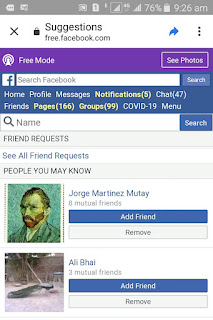 |
| Check sent facebook friend requests |
Step 4.
Is ke baad ap nichay jayen wahan par ik option milega view send request us par click karna hay.
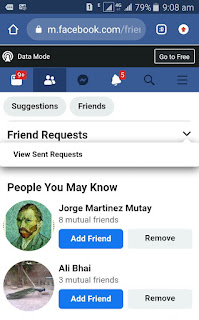 |
| Check sent facebook friend requests |
Step 5.
View send request par click karne ke baad ap un tamam logon ke name dekh sakte hain ke aap ne kis kis ko friend request send kiya hai,aur uske nichay cancel request ka option milega aap us par click karke apne friend request ko cancel kar sakte hai.
Dosto umeed hay ke ap ko meri aj ki post check sent friend request on Facebook passsnd ae hogi.
Plz follow my blog and share my post.
Plz follow my blog and share my post.
Create Whatsapp fake account
Friends umeed hay ke ap theek hon gay.
Aj men ap ko ek trick batao ga jis se ap fake number par Whatsapp account create kar saktay ho.
https://m.apkpure.com/groove-ip-voip-calls-text/com.snrblabs.grooveip
Fake number par whatsapp account kese create karen
Sab se pehlay ap ne neechay walay links se 2 apps download karne hen.https://m.apkpure.com/groove-ip-voip-calls-text/com.snrblabs.grooveip
Phir in men jo vpn hay us ko connect karna hay United States par,phir doosri app ko open karna hay aur sign up par click karna hay, wahan apna gmail likhna hay aur possword bhe likhna hay,aur sign up par click karna hay,agay ek math ke hisab se hindsay hon gay agar + ho to un ko jama kar ke box men likh dena hay,valdate waly option par click karna hay agay area code waly box men ye likkhna hay 631,ye likh kar next par click karna hay agay numbers show ho jaye gay ap ne apni marzi ka koi bhe number ko seclet karna hay,agay option aye gha ap nay continue par click karna hay ab ap ko wo number mil chuka hay ab ap nay Whatsapp ko open karna United Sates ko seclet karna hay aur wo number likhna hay jo wahan select kiya tha wo likhna hay aur next par click kar dena hay.
Ab ap ko koe code nahi aye gha, ab ap ne call wala option scelet karna hy, ap ko call aegi jis men code bataya jaega.Ap ne wo code likh kar verify kar dena hay,ap ka whatsapp fake account create ho jaega.
Note:Ap ko ek baat ka khyal rakhna hay ke vpn ko disconnect nahi honay dena warna ap ka ye sab kaam nahi gha.
Friends umeed hay ke ap ko ye post passand aee hogi.
Plz follow my blog and share my post.
Best Android Apps
السلام عليڪم دوستو!
اميد تہ خيريت سان ھوندا.
اڄ اوھان جي لاء ھڪ نئین پوسٽ حاضر آھي.جنھن م اوھان کي ڪجھ بھترين اينڊرائیڊ ايپليڪيشنس جي باري م ڄاڻ ملندي.
1: SnapTube
ڪافي دوست جو مسئلو ھوندو آھي تہ فيس بڪ تان ويڊيو ڪيئن ڊاؤنلوڊ ڪجي ٽويٽر يا يوٽيوب مان ڪيئن ڊاؤنلوڊ ڪجي.ڪجھ دوستن کي واٽس ايپ تي تي اسٽيٽس گھرجي ٿو پر ان کي ڪاپي ڪيئن ڪيو وڃي.ھي ايپليڪيشن ان جي لاء بھترين آھي.ھي پلي اسٽور م موجود نہ آھي ان لاء اوھان کي گوگل م SnapTube App لکي سرچ ڪرڻو پوندو ء اتان ڊاؤنلوڊ ڪرڻي پوندي.انسٽال ڪرڻ کان پوء نہ صرف ويڊيو پر جيڪڏھن آڊيو گھرجي تہ ويڊيو کي آڊيو م ڪنورٽ ڪري سگھجي ٿو.فيس بڪ ھجي يا يوٽيوب،انسٽا ھجي یا ٽويٽر ھر قسم جي ويڊيو يا آڊيو توھان ھتان ڊاؤنلوڊ ڪري سگھو ٿا.
توھان ھن کي ھيٺين لنڪ تان بہ ڊاؤنلوڊ ڪري سگھو ٿا.
https://www.snaptubeapp.com/ |
| Best Android App |
توھان ھن کي ھيٺين لنڪ تان بہ ڊاؤنلوڊ ڪري سگھو ٿا.
2: Zedge WallPaper RingTune
3:Empty Folder Cleaner
https://play.google.com/store/apps/details?id=com.radefffactory.foldercleaner
4:Almighty Volume Keys
اڄ ڪلھ ٽچ جو زمانو آ.ٽچ موبائل م ٻہ کان ٽي بٽن ھوندا آھن.واليم بٽن يا ھوم بٽن،ايمرجنسي م موبائل مان جيڪڏھن ٽارچ روشن ڪرڻي پوي تہ پھرين ٽچ ڪري موبائل آن ڪريو پوء ٽارچ ٻاريو.ھي ايپ واليم بٽن کي استعمال ڪري پنھنجي شارٽ ڪٽ بٽن تي ڪنورٽ ڪري سگھو ٿا.مثال طور واليم ڊاؤنلوڊ تي ٽارچ سيٽ ڪري سگھو ٿا.يا واليم اپ تي ميوزڪ پليئر سيٽ ڪري سگھو ٿا.ء ھڪ ئي ڪلڪ م پنھنجو مطلوبہ ڪم پورو ڪري سگھو ٿا.
ھن کي کي اسٽور جي ھن لنڪ تان ڊاؤنلوڊ ڪري سگھو ٿا.
 |
| Best Android App |
ھن کي کي اسٽور جي ھن لنڪ تان ڊاؤنلوڊ ڪري سگھو ٿا.
5: AutoRap
6: Blokada Slim Adblock
ڪافي دوستن کي شڪايت ھوندي آھي تہ انٽرنيٽ آن ڪرڻ سان آٽوميٽڪ اشتھار اچڻ شروع ٿي ويندا آھن.ٿيندو ایئن آھي تہ ڪجھ ايپس انسٽال ٿيڻ وقت توھان کان پرميشن وٺنديون آھن ء اوھا بنان ڏسڻ جي Yes يا Allow تي ڪلڪ ڪري ڇڏيندا آھيو.ء اوھان جو موبائل اوھان کي انھن ايپس جا اشتھار ڏيکارڻ شروع ڪندو آھي.ھاڻي يا تہ فون کي ھارڊ ريسيٽ ڪيو وڃي يا ايئن ھلڻ ڏجي.ھن جو بھترين حل ھي ايپليڪيشن آھي ھن کي انسٽال ڪريو ء آن ڪري ڇڏيو.ھي ھر قسم جي ايڊز کي بلاڪ ڪري ڇڏيندو.ء فون کي ريليڪس موڊ م ڪري ڇڏيندو.
ھي ايپليڪيشن ھن لنڪ تان ڊاؤنلوڊ ڪري سگھو ٿا.
 |
| Best Android App |
ھي ايپليڪيشن ھن لنڪ تان ڊاؤنلوڊ ڪري سگھو ٿا.
CamScanner:7
ڪتابن ء نوٽس کي اسڪين ڪري pdf جي صورت م سيو ڪرڻ جي لاء ھي ھڪ بھترين ايپليڪيشن آھي.اوھان جيڪڏھن ڪتاب pdf فارميٽ م محفوظ ڪرڻ چاھيو ٿا تہ اوھان جي موبائل م ھي ايپليڪيسن ھجڻ لازمي آھي. |
| Best Android App |
https://play.google.com/store/apps/details?id=com.intsig.camscanner
دوستو اميد تہ اڄ جي پوسٽ اوھان کي پسند آئي ھوندي.
Why Mobile happen heat up?
Tricks n Tips World
April 21, 2020
Android Devices Tricks
,
Mobile Devices Tricks
,
Mobile Phone Tricks
No comments
السلام عليڪم دوستو!
حاضر آھي ھڪ نئین پوسٽ،اميد تہ اوھان کي پسند ايندي.
حاضر آھي ھڪ نئین پوسٽ،اميد تہ اوھان کي پسند ايندي.
موبائل heat up يعني گرم ڇو ٿيندو آھي؟
ڪافي دوستن سان اھو مسئلو ھوندو آھي تہ گيم کيڏڻ وقت يا چارجنگ ڪرڻ وقت يا ڪال ڪرڻ وقت انھن جو موبائل گرم ٿي ويندو آ.
موبائل گرم ٿيڻ جا سبب.
موبائل گرم ٿيڻ جا بنيادي ٻہ سبب آھن.ھڪ اھو تہ پراسيسر جي پي يو ( گرافڪ پروسيسنگ يونٽ) گرم ٿي ويندو آھي، يا ايس او سي ( سسٽم آن اي چپ) گرم ٿي ويندو آھي ء ٻيو سبب بيٽري جي گرم ٿيڻ ھوندو آھي.
سڀني موبائلن جو مڌربورڊ تقریباً ھڪ جھڙو ھوندو آھي جنھن م پراسسر ء جي پي يو موبائل جي مٿين حصي م ڪيمري جي ڀرسان فڪس ھوندا آھن ء بيٽري پينل موبائل جي ھيٺين پورشن م فڪس ھوندو آھي.
ھاڻي توھان کي ڏسڻو اھو آھي تہ موبائل گرم ڪٿان ٿيندو آھي بيٽري واري طرف کان يا جي پي يو جي طرف کان. جيڪڏھن موبائل جو جي پي يو يا مٿيان وارو حصو گرم ٿئي ٿو تہ موبائل م ڪو مسئلو ڪونھي ء توھان جو موبائل صحیع طرح ھيٽ کي خارج ڪري پيو ء صحيع طرح heat dissipation ڪري پيو.
تقریبا ھر موبائل گيم کيڏڻ وقت يا ڪنھن ھيوي ايپليڪيشن جي استعمال سان جي پي يو گرم ٿي ويندو آھي.اھا ٻي ڳالھ آھي تہ موبائل باڊيون اھڙيون ٺاھيون ويون آھن جو جي پي يو جي ايتري گرمي محسوس نہ ٿي ٿئي.پر جيڪڏھن وڌيڪ گرم محوس ٿي رھي ھجي تہ ايتري اوھان جي موبائل اڳي نہ ٿي ھجي تہ اوھان جي موبائل کي ھارڊ ريسٽ جي ضرورت آھي ڇو تہ توھان جو موبائل اھڙيون ايپليڪيشنس رن ڪري پيو جيڪي بيڪ گرؤنڊ م گھڻو اسپيس وٺن پيون يا ٻيو سبب موبائل جي سافٽ ويئر اپڊيٽ م مسئلو ھجڻ ڪري بہ جي پي يو پراسيسر گرم ٿي وڃي ٿو.ء اھو سافٽ ويئر اپڊيٽ ڪرڻ سان حل ٿي ويندو آھي.
پر جيڪڏھن موبائل، بیٽري جي طرف کان گرم محسوس ٿي رھي ھجي تہ اھا موبائل جي لاء خطري جي علامت آھي.ان جا ڪافي سبب ٿي سگھن ٿا.سڀ کان پھرين تہ موبائل کي غلط چارجر تي چارج ڪيو ٿو وڃي.عام طور تي ھر اينڊرائيڊ موبائل کي ھڪجھڙو سمجھي ھڪڙي ئي چارجر تي چارج ڪيو وڃي ٿو.اھو بيٽري کي خراب ڪرڻ جو سبب ٿئي ٿو.ان ڪري ڪوشش ڪجي تہ موبائل کي ان جي پنھنجي چارجر سان چارج ڪجي ء اھو بہ خيال ڪرڻ گھرجي تہ موبائل جو ڪور لاھي پوء چارج ڪرڻ گھرجي.موبائل جي روشني کي ممڪن حد تائین گھٽ رکو تہ جيئن موبائل جي ايل اي ڊي پينل تي لوڊ گھٽ پوي ء بيٽري وڌيڪ ھلي.ڪابہ گيم کيڏڻ وقت يا ھيوي ايپليڪيشن استعمال ڪرڻ وقت موبائل جو ڪور لاھي ڇڏيندا ڪريو ڇوتہ لوڊ تي موبائل جي heat dissipation ٿئي ٿي جيڪا ڪور ھجڻ ڪري صحيع نہ ٿي ٿئي ء ان ڊائریڪٽلي موبائل تي اثر پوي ٿو.
ان کان علاوہ اھو بہ چيو وڃي ٿو تہ موبائل کي فرج م رکڻ سان موبائل صحیع ٿي ويندو آھي يا پوليٿين جو ڪور استعمال ڪرڻ سان موبائل ڪڏھن بہ گرم نہ ٿو ٿئي تہ اھا ڳالھ بلڪل غلط آھي.ايئن ڪرڻ سان اوھان جي موبائل جي گرمائش گھٽ ٿئي يانہ پر بيٽري جي ڦاٽڻ جو امڪان 80% وڌي ويندو آھي.ڇوتہ ھڪدم گرم مان ٿڌي جڳھ تي وڃڻ جي ڪري ٽيمپريچر تبديل ٿيڻ جي ڪري بيٽري خراب ٿيڻ جو وڌيڪ امڪان آھي.
آخر م ڳالھ ايتري آھي تہ موبائل جي بيٽري کي ھيٽ اپ ٿيڻ نہ ڏيو ء ھنن ننڍين ننڍين ٽپس تي ڌيان ڏيو.موبائل جي بيٽري تبديل ڪرڻ سان موبائل جو ٻيڙو ٻڏي ويندو آھي.
اميد تہ ھي پوسٽ اوھان کي پسند آئي ھوندي.
سڀني موبائلن جو مڌربورڊ تقریباً ھڪ جھڙو ھوندو آھي جنھن م پراسسر ء جي پي يو موبائل جي مٿين حصي م ڪيمري جي ڀرسان فڪس ھوندا آھن ء بيٽري پينل موبائل جي ھيٺين پورشن م فڪس ھوندو آھي.
ھاڻي توھان کي ڏسڻو اھو آھي تہ موبائل گرم ڪٿان ٿيندو آھي بيٽري واري طرف کان يا جي پي يو جي طرف کان. جيڪڏھن موبائل جو جي پي يو يا مٿيان وارو حصو گرم ٿئي ٿو تہ موبائل م ڪو مسئلو ڪونھي ء توھان جو موبائل صحیع طرح ھيٽ کي خارج ڪري پيو ء صحيع طرح heat dissipation ڪري پيو.
تقریبا ھر موبائل گيم کيڏڻ وقت يا ڪنھن ھيوي ايپليڪيشن جي استعمال سان جي پي يو گرم ٿي ويندو آھي.اھا ٻي ڳالھ آھي تہ موبائل باڊيون اھڙيون ٺاھيون ويون آھن جو جي پي يو جي ايتري گرمي محسوس نہ ٿي ٿئي.پر جيڪڏھن وڌيڪ گرم محوس ٿي رھي ھجي تہ ايتري اوھان جي موبائل اڳي نہ ٿي ھجي تہ اوھان جي موبائل کي ھارڊ ريسٽ جي ضرورت آھي ڇو تہ توھان جو موبائل اھڙيون ايپليڪيشنس رن ڪري پيو جيڪي بيڪ گرؤنڊ م گھڻو اسپيس وٺن پيون يا ٻيو سبب موبائل جي سافٽ ويئر اپڊيٽ م مسئلو ھجڻ ڪري بہ جي پي يو پراسيسر گرم ٿي وڃي ٿو.ء اھو سافٽ ويئر اپڊيٽ ڪرڻ سان حل ٿي ويندو آھي.
پر جيڪڏھن موبائل، بیٽري جي طرف کان گرم محسوس ٿي رھي ھجي تہ اھا موبائل جي لاء خطري جي علامت آھي.ان جا ڪافي سبب ٿي سگھن ٿا.سڀ کان پھرين تہ موبائل کي غلط چارجر تي چارج ڪيو ٿو وڃي.عام طور تي ھر اينڊرائيڊ موبائل کي ھڪجھڙو سمجھي ھڪڙي ئي چارجر تي چارج ڪيو وڃي ٿو.اھو بيٽري کي خراب ڪرڻ جو سبب ٿئي ٿو.ان ڪري ڪوشش ڪجي تہ موبائل کي ان جي پنھنجي چارجر سان چارج ڪجي ء اھو بہ خيال ڪرڻ گھرجي تہ موبائل جو ڪور لاھي پوء چارج ڪرڻ گھرجي.موبائل جي روشني کي ممڪن حد تائین گھٽ رکو تہ جيئن موبائل جي ايل اي ڊي پينل تي لوڊ گھٽ پوي ء بيٽري وڌيڪ ھلي.ڪابہ گيم کيڏڻ وقت يا ھيوي ايپليڪيشن استعمال ڪرڻ وقت موبائل جو ڪور لاھي ڇڏيندا ڪريو ڇوتہ لوڊ تي موبائل جي heat dissipation ٿئي ٿي جيڪا ڪور ھجڻ ڪري صحيع نہ ٿي ٿئي ء ان ڊائریڪٽلي موبائل تي اثر پوي ٿو.
ان کان علاوہ اھو بہ چيو وڃي ٿو تہ موبائل کي فرج م رکڻ سان موبائل صحیع ٿي ويندو آھي يا پوليٿين جو ڪور استعمال ڪرڻ سان موبائل ڪڏھن بہ گرم نہ ٿو ٿئي تہ اھا ڳالھ بلڪل غلط آھي.ايئن ڪرڻ سان اوھان جي موبائل جي گرمائش گھٽ ٿئي يانہ پر بيٽري جي ڦاٽڻ جو امڪان 80% وڌي ويندو آھي.ڇوتہ ھڪدم گرم مان ٿڌي جڳھ تي وڃڻ جي ڪري ٽيمپريچر تبديل ٿيڻ جي ڪري بيٽري خراب ٿيڻ جو وڌيڪ امڪان آھي.
آخر م ڳالھ ايتري آھي تہ موبائل جي بيٽري کي ھيٽ اپ ٿيڻ نہ ڏيو ء ھنن ننڍين ننڍين ٽپس تي ڌيان ڏيو.موبائل جي بيٽري تبديل ڪرڻ سان موبائل جو ٻيڙو ٻڏي ويندو آھي.
اميد تہ ھي پوسٽ اوھان کي پسند آئي ھوندي.
9 Dangours Mobile Apps
Asslam o Alaikum.
Friends umeed hay ke ap theek hon gay.
Aj men ap ko 9 dangous mobile apps ke baare men batata hon jo ap ke mobile ko kharab kar sakti hen.
Mahereen ne smart phone users ko dangours apps download karne se khabrdar kiya hay.
Trand micro ki report ke mutabik Android users ko dangours apps se khabrdar kiya gya hay.Ye apps android mobiles men viruses ka sabab ban sakti hen.
Huawei se le ke Samsung tak smart phone wo devices hen jo world men sab se zyada use kiye jate hen.
Agar ap ke pas bhe android phone hay to ap ko bhe khabrdar rehna chahiye ke kahen ap ke mobile men bhe esi koi app to install nahi hay.
Cyber Security and defence company (Trend micro) ne apni report men android mobile users ko esi google apps se khabrdar kiya hay jo ap ke mobile ke data aur phone ko nuqsan punhcha sakti hen.
Report men likha gya hay ke haal he men ki gaee reaserch men ye baat samne aee hay ke google Play Store par mojood mukhtalif qisam ke optimisers,boosters aur utility apps mojood hen jin ko agar ap ke mobile ke remote aur configration tak rasai ho to wo devices men mukhtalif qisam ke virus aur fraud add download kar sakte hen.
Pareshani ki baat ye hay ke ye dangours mobile apps lakhon baar download ki ja chuki hen.
Report men ye bhe bataya gya hay ke ek andaze ke mutabik 3 hazar se zyada viruses jo asani se mutasira mobiles men download ho sakte hen aur ap ke mobile system ko control kar lete hen,jis ki wajah se un ke icons bhe ap ki mobile apps ki list men nazar nahi ate.
Cyber crimnals in devices ko un dangours apps ke baare men jhooti possitive rai dene ke lye aur fraud add techenic ke use se in apps ke pop up hone wale adds par clicks karne ke lye bhe use kar sakte hen.
Google ne in 9 dangours mobile apps ko Play Store se remove kar diya hay.Taham users ko chahiye ke koi bhe app download karne se pehle usko achi trah se dekh liya karen.
Super Clean Lite.
Super Clean.
Quick Games.
Rocket Cleaner.
Rocket Cleaner Lite.
Speed Clean.
LinkWorldVPN.
H5 Gamebox.
Friends umeed hay ke ap theek hon gay.
Aj men ap ko 9 dangous mobile apps ke baare men batata hon jo ap ke mobile ko kharab kar sakti hen.
Mahereen ne smart phone users ko dangours apps download karne se khabrdar kiya hay.
Trand micro ki report ke mutabik Android users ko dangours apps se khabrdar kiya gya hay.Ye apps android mobiles men viruses ka sabab ban sakti hen.
Huawei se le ke Samsung tak smart phone wo devices hen jo world men sab se zyada use kiye jate hen.
Agar ap ke pas bhe android phone hay to ap ko bhe khabrdar rehna chahiye ke kahen ap ke mobile men bhe esi koi app to install nahi hay.
Cyber Security and defence company (Trend micro) ne apni report men android mobile users ko esi google apps se khabrdar kiya hay jo ap ke mobile ke data aur phone ko nuqsan punhcha sakti hen.
Report men likha gya hay ke haal he men ki gaee reaserch men ye baat samne aee hay ke google Play Store par mojood mukhtalif qisam ke optimisers,boosters aur utility apps mojood hen jin ko agar ap ke mobile ke remote aur configration tak rasai ho to wo devices men mukhtalif qisam ke virus aur fraud add download kar sakte hen.
Pareshani ki baat ye hay ke ye dangours mobile apps lakhon baar download ki ja chuki hen.
Report men ye bhe bataya gya hay ke ek andaze ke mutabik 3 hazar se zyada viruses jo asani se mutasira mobiles men download ho sakte hen aur ap ke mobile system ko control kar lete hen,jis ki wajah se un ke icons bhe ap ki mobile apps ki list men nazar nahi ate.
Cyber crimnals in devices ko un dangours apps ke baare men jhooti possitive rai dene ke lye aur fraud add techenic ke use se in apps ke pop up hone wale adds par clicks karne ke lye bhe use kar sakte hen.
Google ne in 9 dangours mobile apps ko Play Store se remove kar diya hay.Taham users ko chahiye ke koi bhe app download karne se pehle usko achi trah se dekh liya karen.
Wo 9 dangours mobile apps ye hen.
Shoot Clean.Super Clean Lite.
Super Clean.
Quick Games.
Rocket Cleaner.
Rocket Cleaner Lite.
Speed Clean.
LinkWorldVPN.
H5 Gamebox.
Umeed hay ke ap ko ye post passand ae hogi.
Plz follow my blog and share my post.
Jazz cash and Easypaisa fraud
Asslam o Alaikum.
Hello friends umeed hay ke ap theek hon gay.
Wo method ye hay.
Ap ko apne Jazz ya Telenor mobile number par ek message mosool hoga.
Aur kuch der ke baad ap ke number par ek code receive hoga,code received honay ke baad ap ko ek admi call kare ga, jis men call karne wala boht preshani ke andaz men bol raha hoga aur ap ko mutmaen karne ki koshish kare ga ke men apne ghar walon ko paisay bhej raha tha lekin mere paison ka message aur code ghalti se ap ke number par chala gya hay,aur ap ko Allah aur Rasool ka wasta hay ke ye code number dobara mere number par bhej den mere ghar walon ko paison ki boht zaroorat hay.
Lekin us ki baaton ko sach smjh kar ap wo code kabhe bhe us admi ko nahi bhejna.
Agar ap ne wo code us ko bhej diya to ye ap ki boht bari mistake hogi kyon ke,us code ki madad se wo admi ap ke account men mojood saari raqam nikaal le ga,aur ap kuch bhe nahi kar saken gay.
Kuch din pehlay ek dost ke sath fraud ho gya,uske pas code aya aur phir call aee,aur usne wo code call karne wale ko send kar diya aur kuch der ke baad us dost ke account se Rs.12000 nikal gay.
Friends! Apne accounts ki kisi bhe qisam ki information kabhe bhe kisi ko na den,aur Jazz cash aur Easypaisa fraud se raqam nikaalne walon ke is fraud se hoshiyar rahen aur apne doston ko bhe bataen,taake wo bhe is fraud se save reh saken.
Friends umeed hay ke ap ko meri ye post achi lagi hogi.
Plz follow my blog and share my post.
Hello friends umeed hay ke ap theek hon gay.
Jazz cash and Easypaisa account holders Be aware.
Friends aj kal Pakistan men Jazz cash aur Easypaisa fraud ka ek method chal raha hay.Aur kuch log Jazz cash holders aur Easypaisa holders ke account se paisay nikaal letay hen.Wo method ye hay.
Aur kuch der ke baad ap ke number par ek code receive hoga,code received honay ke baad ap ko ek admi call kare ga, jis men call karne wala boht preshani ke andaz men bol raha hoga aur ap ko mutmaen karne ki koshish kare ga ke men apne ghar walon ko paisay bhej raha tha lekin mere paison ka message aur code ghalti se ap ke number par chala gya hay,aur ap ko Allah aur Rasool ka wasta hay ke ye code number dobara mere number par bhej den mere ghar walon ko paison ki boht zaroorat hay.
Lekin us ki baaton ko sach smjh kar ap wo code kabhe bhe us admi ko nahi bhejna.
Agar ap ne wo code us ko bhej diya to ye ap ki boht bari mistake hogi kyon ke,us code ki madad se wo admi ap ke account men mojood saari raqam nikaal le ga,aur ap kuch bhe nahi kar saken gay.
Kuch din pehlay ek dost ke sath fraud ho gya,uske pas code aya aur phir call aee,aur usne wo code call karne wale ko send kar diya aur kuch der ke baad us dost ke account se Rs.12000 nikal gay.
 |
| Jazz cash fraud |
Friends! Apne accounts ki kisi bhe qisam ki information kabhe bhe kisi ko na den,aur Jazz cash aur Easypaisa fraud se raqam nikaalne walon ke is fraud se hoshiyar rahen aur apne doston ko bhe bataen,taake wo bhe is fraud se save reh saken.
Friends umeed hay ke ap ko meri ye post achi lagi hogi.
Plz follow my blog and share my post.
Install Mobile Software
Tricks n Tips World
April 17, 2020
Android Devices Tricks
,
Mobile Devices Tricks
,
Mobile Phone Tricks
No comments
السلام عليڪم.
دوستو! اميد تہ اوھان خيريت سان ھوندا.
اڄ توھان جي لاء ھڪ نئین پوسٽ حاضر آھي.
دوستو! ڪافي دفعا ایئن ٿيندو آ جو اسان جي موبائل جو سافٽ ويئر اڏامي ويندو آ يا خراب ٿي ويندو آ.ء پوء اسان جڏھن فون کي on ڪريون ٿا تہ اسڪرين تي صرف ڪمپني جو نالو ايندو آھي.
اڄ توھان جي لاء ھڪ نئین پوسٽ حاضر آھي.
دوستو! ڪافي دفعا ایئن ٿيندو آ جو اسان جي موبائل جو سافٽ ويئر اڏامي ويندو آ يا خراب ٿي ويندو آ.ء پوء اسان جڏھن فون کي on ڪريون ٿا تہ اسڪرين تي صرف ڪمپني جو نالو ايندو آھي.
جيڪڏھن اوھان جي موبائل سان اھڙو مسئلو تہ اوھان گھر ويٺي موبائل جو سافٽ ويئر انسٽال ڪري سگھو ٿا يا سافٽ ويئر فلیش ڪري نئون سافٽ ويئر انسٽال ڪري سگھو ٿا.
مان توھان کي طريقو ٻڌايان ٿو جنھن سان اوھان گھر ويٺي موبائل جو سافٽ ويئر ڪري سگھندا.ھي طريقو ايڊرائيڊ فون جي لاء آھي،آئي فون يا ڪنھن ٻي آپريٽنگ سسٽم م ڪم ڪون ڪندو.
موبائل م سافٽ ويئر ڪرڻ لاء اوھان کي ٽن شين جي ضرورت پوندي.
(1) اھو موبائل جنھن جو سافٽ ويئر خراب آھي.
(2) ھڪ عدد ڊيٽا ڪيبل.
(3) ڪمپيوٽر يا ليپ ٽاپ.
ھڪ ڳالھ ياد رکندا تہ سافٽ ويئر صرف خراب موبائل جو ڪندا،ھلندڙ موبائل جي ڇيڙ ڇاڙ نہ ڪرڻ گھرجي.
موبائل جو سافٽ ويئر ڪرڻ يا فليش ڪرڻ جي لاء ھنن مرحلن مان گزرڻو پوندو آھي.
(1) Download Room
سافٽ ويئر ڪرڻ جي لاء سڀ کان پھرين اوھان کي موبائل روم انسٽال ڪرڻو پوندو جنھن کي Stock Room بہ چيو ويندو آھي.ھر موبائل جي لاء الگ الگ اسٽاڪ روم ھوندا آھن.اسٽاڪ روم انسٽال ڪرڻ جي لاء اوھان کي گوگل تي وڃڻو پوندو ء پنھنجي موبائل جو نالو لکي ان جو اسٽاڪ روم سرچ ڪرڻو پوندو.گوگل م وڃي اوھان کي ھن طرح لکڻو پوندو.
Stock room download for (mobile name)
(2) Download SP flash tool
ان کان پوء ايس پي فليش ڊاؤنلوڊ ڪريو.ان سافٽ ويئر جي مدد سان ئي اوھان ڪمپيوٽر م پنھنجي موبائل جو سافٽ ويئر کولي سگھندا ء موبائل م انسٽال ڪري سگھندا.ھي سافٽ ويئر بہ اوھان کي گوگل مان ڊاؤنلوڊ ڪرڻو پوندو ء ھنن جي آفيشل ويب سائٽ بہ آھي اتان بہ ڊاؤنلوڊ ڪري سگھجي ٿو.موبائل ء ڪمپيوٽر جو ڪنيڪشن ڪرڻ لاء ايس پي فليش ضروري آھي.ڪڏھن ڪڏھن ھي سافٽ ويئر موبائل جي اسٽاڪ روم سان گڏ ايندو آھي،پر جيڪڏھن نہ آھي تہ ڊاؤنلؤڊ ڪري سگھو ٿا.
(3) Android USB driver
ھن سافٽ ويئر جي مدد سان ڪمپيوٽر اوھان جي موبائل جي سڃاڻپ ڪندو تہ اوھان جو موبائل ڪھڙي ڪمپني جو آھي ء ان جي مدد سان اوھان موبائل کي فليش ڪري سگھو ٿا ء سافٽ ويئر انسٽال ڪري سگھو ٿا.ان جي لاء اوھان کي گوگل م وڃي Download USB driver for (your phone model) لکڻو آھي ء ھن کي ڊاؤنلوڊ ڪرڻو آھي.
اينڊرائيڊ موبائل يو ايس بي ڊرائیور ڊاؤنلوڊ ڪرڻ کان پوء ان کي پنھنجي موباٰئل م انسٽال ڪرڻو آھي.ان کان پوء چيڪ ڪرڻو آھي تہ اھو صحيع طرح ھلي ٿو يا نہ.جيڪڏھن انسٽال ٿيڻ کان پوء اھو نہ ھلي تہ ان جو مطلب آھي تہ اوھان جو ڪمپيوٽر،موبائل جي سڃاڻپ نہ پيو ڪري سگھي.ان جي لاء اوھان کي پنھنجي ڪمپيوٽر جي My computer واري آپشن تي ڪلڪ ڪرڻو پوندو اتي ڊيوائس مینیجر تي وڃي اوھان کي چيڪ ڪرڻو آھي تہ يو ايس بي ڊرائیور صحيع طرح انسٽال ٿيو آھي يانہ.جيڪڏھن نہ ٿيو آھي تہ ٻيھر انسٽال ڪريو.انسٽال ڪرڻ کان پوء اوھان کي روم کولڻو پوندو جيڪو اوھان پھرين ڊاؤنلوڊ ڪري رکيو آھي.ان م اوھان کي ھڪ آپشن ملندو SP flash tool، جيڪڏھن اوھان کي ھي آپشن روم م نٿو ملي تہ توھان جيڪو فليش ٽول ڊاؤنلوڊ ڪيو آھي ان کي کوليو.ان م توھان کي نيري رنگ جو ھڪ آپشن ملندو flash tool جي نالي سان ان تي رائٽ ڪلڪ ڪريو ء پوء Run as adminsistrator تي ڪلڪ ڪريو، جيئن ئي توھان ان تي ڪلڪ ڪندا،سافٽ ويئر کلي ويندو.ان کان پوء اوھان کي scetter loading تي ڪلڪ ڪرڻو آھي.جڏھن توھان scetter loading تي ڪلڪ ڪندا تہ ھڪ ونڊو کلي ويندي.اتي توھان کي اھو روم جيڪو توھان ڊاؤنلوڊ ڪري رکيو ھو، اھو اوپن ڪرڻو آھي اتي توھان کي فارم ويئر جو آپشن ملندو، ان تي ڪلڪ ڪري اھو اوھان کي کولڻو آھي،اھو کلڻ کان پوء اتي اوھان کي Android scetter file جو آپشن اوھان کي ملندو،ان کي سليڪٽ ڪرڻ کان پوء اوھان کي اوپن جي پٽن تي ڪلڪ ڪرڻو آھي.جڏھن توھان اوپن تي ڪلڪ ڪندا تہ فائل جتي توھان سيڪٽر لوڊنگ م توھان کولي ھئي اتي لوڊ ٿي ويندي.ان کان پوء اوھان کي موبائل جي بيٽري ء سم ڪارڊ ڪڍي ڇڏڻا آھن.ان کان پوء ڊاؤنلوڊ تي ڪلڪ ڪريو.ڊاؤنلوڊ ٿيڻ کان پوء اوھان کي پنھنجو موبائل USB ڪيبل سان ڪنيڪٽ ڪرڻو آھي، پر بيٽري اندر نہ ھجڻ گھرجي.جڏھي توھان ڪنيڪٽ ڪندا تہ ڊاونلوڊنگ جي گلابي پٽي ڳاڙھي ٿي ويندي ء 100 ٿيڻ تائین اوھان کي انتظار ڪرڻو پوندو،ان جي لاء اوھان کي پنج منٽ لڳندا،جيئن ئي پروسيس مڪمل ٿيندو اسڪرين تي ھڪ سائي رنگ جو نشان اچي ويندو،ان جو مطلب تہ پروسيس مڪمل ٿي چڪو آھي ء سافٽ ويئر انسٽال ٿي چڪو آھي.ان کان پوء موبائل م بيٽري لڳائي ان کي on ڪريو،موبائل جو سافٽ ويئر اپڊيٽ ٿي ھلڻ لڳندو.
اينڊرائيڊ موبائل يو ايس بي ڊرائیور ڊاؤنلوڊ ڪرڻ کان پوء ان کي پنھنجي موباٰئل م انسٽال ڪرڻو آھي.ان کان پوء چيڪ ڪرڻو آھي تہ اھو صحيع طرح ھلي ٿو يا نہ.جيڪڏھن انسٽال ٿيڻ کان پوء اھو نہ ھلي تہ ان جو مطلب آھي تہ اوھان جو ڪمپيوٽر،موبائل جي سڃاڻپ نہ پيو ڪري سگھي.ان جي لاء اوھان کي پنھنجي ڪمپيوٽر جي My computer واري آپشن تي ڪلڪ ڪرڻو پوندو اتي ڊيوائس مینیجر تي وڃي اوھان کي چيڪ ڪرڻو آھي تہ يو ايس بي ڊرائیور صحيع طرح انسٽال ٿيو آھي يانہ.جيڪڏھن نہ ٿيو آھي تہ ٻيھر انسٽال ڪريو.انسٽال ڪرڻ کان پوء اوھان کي روم کولڻو پوندو جيڪو اوھان پھرين ڊاؤنلوڊ ڪري رکيو آھي.ان م اوھان کي ھڪ آپشن ملندو SP flash tool، جيڪڏھن اوھان کي ھي آپشن روم م نٿو ملي تہ توھان جيڪو فليش ٽول ڊاؤنلوڊ ڪيو آھي ان کي کوليو.ان م توھان کي نيري رنگ جو ھڪ آپشن ملندو flash tool جي نالي سان ان تي رائٽ ڪلڪ ڪريو ء پوء Run as adminsistrator تي ڪلڪ ڪريو، جيئن ئي توھان ان تي ڪلڪ ڪندا،سافٽ ويئر کلي ويندو.ان کان پوء اوھان کي scetter loading تي ڪلڪ ڪرڻو آھي.جڏھن توھان scetter loading تي ڪلڪ ڪندا تہ ھڪ ونڊو کلي ويندي.اتي توھان کي اھو روم جيڪو توھان ڊاؤنلوڊ ڪري رکيو ھو، اھو اوپن ڪرڻو آھي اتي توھان کي فارم ويئر جو آپشن ملندو، ان تي ڪلڪ ڪري اھو اوھان کي کولڻو آھي،اھو کلڻ کان پوء اتي اوھان کي Android scetter file جو آپشن اوھان کي ملندو،ان کي سليڪٽ ڪرڻ کان پوء اوھان کي اوپن جي پٽن تي ڪلڪ ڪرڻو آھي.جڏھن توھان اوپن تي ڪلڪ ڪندا تہ فائل جتي توھان سيڪٽر لوڊنگ م توھان کولي ھئي اتي لوڊ ٿي ويندي.ان کان پوء اوھان کي موبائل جي بيٽري ء سم ڪارڊ ڪڍي ڇڏڻا آھن.ان کان پوء ڊاؤنلوڊ تي ڪلڪ ڪريو.ڊاؤنلوڊ ٿيڻ کان پوء اوھان کي پنھنجو موبائل USB ڪيبل سان ڪنيڪٽ ڪرڻو آھي، پر بيٽري اندر نہ ھجڻ گھرجي.جڏھي توھان ڪنيڪٽ ڪندا تہ ڊاونلوڊنگ جي گلابي پٽي ڳاڙھي ٿي ويندي ء 100 ٿيڻ تائین اوھان کي انتظار ڪرڻو پوندو،ان جي لاء اوھان کي پنج منٽ لڳندا،جيئن ئي پروسيس مڪمل ٿيندو اسڪرين تي ھڪ سائي رنگ جو نشان اچي ويندو،ان جو مطلب تہ پروسيس مڪمل ٿي چڪو آھي ء سافٽ ويئر انسٽال ٿي چڪو آھي.ان کان پوء موبائل م بيٽري لڳائي ان کي on ڪريو،موبائل جو سافٽ ويئر اپڊيٽ ٿي ھلڻ لڳندو.
Useful Mobile Applications
Asslam o Alaikum.
Hello! Friends umeed hay ke ap theek hon gay.
Aj men ap ko kuch aur useful mobile applications ke baare men bataon ga.
Agar ap smart phone use karte hen to ye apps ap ke lye boht mufeed hon gi.
Is app ko ap Play Store ke is link se download kar sakte hen.
https://play.google.com/store/apps/details?id=com.google.android.apps.translate
Ye app aur languages ko bhe support karti hay,ap jis languge men chahen voice ya tect type kar sakte hen.Is men ap glide typing bhe kar sakte hen,aur emoji aur GIF bhe select kar sakte hen.
Is app ko ap Play Store ke is link se download kar sakte hen.
https://play.google.com/store/apps/details?id=com.google.android.inputmethod.latin
Agar ap apni pic ya selfie banane ke sath sath video banane ke shoqeen hen aur ap chahte hen ke ek he video men ap ke sath ap ka clone bhe mojood ho,matlab ke ek frame men 2 videos hon aur dono ap ke hon to ye app ap ke lye boht achi hay.Bas open karen, frame select karen aur recording start karen.Dono parts ki recording ke baad video save kar len.
Is app ko ap Play Store ke is link se download kar sakte hen.
https://play.google.com/store/apps/details?id=com.godimage.splitlens
Ye ek boht achi app hay,khas tor par un logon ke lye jo selfie banane ke shoqeen hen.
Is app ko app is link se download kar sakte hen.
https://play.google.com/store/apps/details?id=com.hpcnt.aicut
Friends umeed hay ke ap ko ye post passand ae hogi.
Plz follow my blog and share my post.
Hello! Friends umeed hay ke ap theek hon gay.
Aj men ap ko kuch aur useful mobile applications ke baare men bataon ga.
Agar ap smart phone use karte hen to ye apps ap ke lye boht mufeed hon gi.
(1) Google Translate.
Ye app translation ke lye use hoti hay is men ap english to urdu ya urdu to english translation kar sakte hen.Ye app 103 languages men translation kar sakti hay.Jab ap ke pas internet connection na ho to ap offline 59 languages men translation kar sakte hen,aur ap camera ko use kar ke 37 languages men translation kar sakte hen.Translation karne walon ke lye ye ek achi app hay.Is app ko ap Play Store ke is link se download kar sakte hen.
https://play.google.com/store/apps/details?id=com.google.android.apps.translate
(2) Gboard-the Google Keyboard.
Ye ek keyboard hay.Aur ye bhe google ki ek boht achi app hay,iski munfarid khasiat ye hay ke is men ap log voice typing bhe kar sakte hen,jo ap english men karna chahen ya urdu men.Ye app aur languages ko bhe support karti hay,ap jis languge men chahen voice ya tect type kar sakte hen.Is men ap glide typing bhe kar sakte hen,aur emoji aur GIF bhe select kar sakte hen.
Is app ko ap Play Store ke is link se download kar sakte hen.
https://play.google.com/store/apps/details?id=com.google.android.inputmethod.latin
(3) Split Lens 2-Clone Yourself in Photo & Video.
Ye ek behtreen split video,photo maker app hay.Interesting pics banane ke lye split lense ka use karen.Is men ap apni cloning kar sakte hen,face change kar sakte hen,apne body ke parts ko change kar sakte hen.Face bomb aur fingure fire bana sakte hen.Is 42 qisam ke layouts hen.Ap ek layout ko select kar ke split bars ko jahan chahen adjust kar den.Apki pics ko munfarid banane ke lye is app men 115 high quality photo filters,30 textures aur 30 bokeh effects shamil hen.Agar ap apni pic ya selfie banane ke sath sath video banane ke shoqeen hen aur ap chahte hen ke ek he video men ap ke sath ap ka clone bhe mojood ho,matlab ke ek frame men 2 videos hon aur dono ap ke hon to ye app ap ke lye boht achi hay.Bas open karen, frame select karen aur recording start karen.Dono parts ki recording ke baad video save kar len.
Is app ko ap Play Store ke is link se download kar sakte hen.
https://play.google.com/store/apps/details?id=com.godimage.splitlens
(4) Aicut -Al Photo Editor.
Ye app pictures ko addit karne ke lye hay,is men kuch clicks se pics ka background change,buller ya phir pics men colours ki ameezish kar sakte hen,aur eyes ka colour change kar sakte hen.Is app men 30 filters aur zaruri editing functions mojood hen,jin ki madad se ap background aur filters men changing kar ke apni pics ko khubsurat bana sakte hen.Ye ek boht achi app hay,khas tor par un logon ke lye jo selfie banane ke shoqeen hen.
Is app ko app is link se download kar sakte hen.
https://play.google.com/store/apps/details?id=com.hpcnt.aicut
Friends umeed hay ke ap ko ye post passand ae hogi.
Plz follow my blog and share my post.
Some interseting mobile applications
Asslam o Alaikum.
Friends umeed hay ke ap theek hon gay.
Aj men ap ke lye boht he interesting mobile applications ke baare men post le kar aya hon umeed hay ke ap ko passand aege.(1) Kids Place-parental control & Child Lock.
Kids Place waledain ke lye apps hay jo phone or tablet par apne bachon ki sargarmion par nazar hrakhna chahte hen.
Bachon ko mobile phone detay wakt ye app open kar ke web sites par adult industery par block laga den taake kuch bhe qisam ki khrafat open na ho sakay.
Ye app automatic har qisam ki fahashi ko block kar degi.Bachon ko mobile phone detay wakt ye app open kar ke web sites par adult industery par block laga den taake kuch bhe qisam ki khrafat open na ho sakay.
Is app ko ap Play Store ke is link se download kar sakte hen.
https://play.google.com/store/apps/details?id=com.kiddoware.kidsplace
(2) Star Walk 2 Free.
Ye app un logon ke lye hay jo sitaron aur sayaron ko dekhne ka shoq rakhte hen.Ye astronomy ke baare men information dene wali ek boht achi app hay, is app ki madad se sitaray,sayaray,kehkashaen,sooraj chand waghera ke baare men jaan saktay hen ke wo kitne baray hen un ka mass kitna hay,aur is wakt un ki location kya hay.Ye app astronomy ki taza tareen news se ba khabr rakhti hay.Sitaron aur burjon ke sath asman ke naqshe ke ilawa asmani cheezen khala men mojood asmani sayaron aur baarishon ke baare men maloomat hasil karen.Is app ko ap Play Store ke is link se downlad kar sakte hen.
https://play.google.com/store/apps/details?id=com.vitotechnology.StarWalk2Free
(3) CCleaner.
Mobile phone aksar slow ho jata hay.ek small app ko download karne men bhe boht wakt laga deta hay,uska behtreen hal ye app hay,is ko install kar ke ek baar chalaen aur is se mobile ki ram aur memory clear karen,ap ka mobile fast ho jaega..Ye android mobile ke lye ek boht achi app hay.Is app ko ap is link se download kar sakte hen.
https://play.google.com/store/apps/details?id=com.piriform.ccleaner
(4) Medicoze.
Pakistan pharma guide,brands aur diseases ke baare men information.Is app men Pakistan men mojood tamam brands ki information di gae hay.Is ke zariye ap kisi bhe kisam ki medicines ke baare men information maloom kar saktay hen,ke ye medicines kis bimari ke lye hay.Aur har medicine ka dosage,risk aur side effect bhe is app se ap maloom kar sakte hen.Is men ap doctor se online kisi bhe bimari ki info le sakte hen.Is ki sab se achi baat ye hay ke isko ap offline bhe use kar sakte hen.Is app ko ap is link se download kar sakte hen.
https://play.google.com/store/apps/details?id=pk.fida.medicoz
(5) All Video Downloader.
Ye social media websites se videos download karne ke lye ek boht achi app hay.Is app ke zariye ap asani se koi bhe video download kar sakte hen.Wo video kahin se bhe ho,Facebook ho,Tweeter ho ya Instagram.Ye app in tamam download formats ko support karta hay,AVI,DOC,MP3,MP4,M4A,M4V,MOV,,PDF,TXT,WMV,XLS,etc.
Is app ko ap is link se download kar sakte hen.
Is app se YouTube ke videos download nahi ho saktay.
https://play.google.com/store/apps/details?id=com.download.free.videodownloader
Friends umeed hay ke aj ki post ap ko passand ae hogi.
Plz follow my blog and share my post.
3 Interesting Android Applications
Asslam o Alaikum.
Hello friends! umeed hay ke ap theek hon gay.
Hello friends! umeed hay ke ap theek hon gay.
aj men ap ko 3 interesting android applications k baare men batata hon,umeed hay ke ye post ap ko achi lagen gee.
(1) Pocket:Save Read Grow.
Friends agar ap column,news ya koi articals read karte hen ya zyada tar websites mobile par visit karte hen to ye android appliction apke lye interesting hay.Is app k zariye ap kisi bhe website ko baad men parhe jane wale khane men bhej sakte hen.Misaal k tor par ap kisi artical ko baad men parhna chahte hen to apko ye karna hoga k is website k optipn men jana hoga aur usko pocket app men bhej dena hay uske baad jab bhe apka dil kare ap pocket app ko open karen aur apni list men say apne selected kye hue artical read karen ya website ka vizsit karen.
 |
| Pocket save read grow |
Is application ko Play Store ke is link say download kar saktay hen.
(2) Speed Test by Ookla
Agar ap apne internet ki speed check karna chahte hen k download ya upload speed kitni aa rahi hay,chahe wo sim ki ho ya wifi ki to ye bhe apke lye boht he interesting app hay aur apko ek click par apke internet ki speed bata day gee.
Ye bhe ek interesting application hay jis ko ap Play Store ke is link say download kar sakte hen.
 |
| Speedtest by Oakla |
Ye bhe ek interesting application hay jis ko ap Play Store ke is link say download kar sakte hen.
(3) TeamViewer for Rmote Control.
Kaafi doston ko pata hoga ke team viewer ke zariye kisi bhe computer ko jo internet say connected ho aur dunia bhar men kahen bhe ho usbko bhe remote access dee ja sakti hay.Jahan uske boht say faeday hen,wahan ek faeda ye bhe hay ke is ke zariye ap apne mobile ki access bhe kisi aur ko day sakte hen jo mustaqil nahi hogi,jab ap access dena chahen tab he hogi,uske ilaws koi bhe apke mobile ko access nahi kar sakay ga.
Ap jis ko access dena chahte hen k wo ap ke mobile men aa sakay aur uski settings ya doosre features ko use kar sakay,jo k apko bhe screen par nazar aega k wo admi apke mobile k sath kya kar raha hay.
Ye apke mobile men control bhe ho tab bhe kisi k mobile men ja saktay hen lekin jis k mobile men jana hay uske mobile men teamviewer quick support app hona lazmi hay.usko open karne k baad 1 ID show hoga wo ap apne friend ko den wo us ID ko apne mobile ya computer men team viewer for remote app men likhay ga aur connect k button par click kare ga,uske click karne say doosri friend k mobile men 1 option show hogi k koi apke mobile ki access chahta hay agar ap ijazat dena chahen to approve kar den,warna ap cancel bhe kar saktay hen.Agar ap ne approve kar dee to apke mobile ki access us friend k pass bhe show ho jaegi,jisko wo use bhe kar sakta hay,aur ap apni mobile men dekh saktay hen k wo apki mobile par kya kar raha hay,taa k wo apki mobile say koi zaati data ya picturs waghera na nikaal sakay.
 |
| TeamViewer for Remote Control |
Team viewer for Remote Control app ko ap Play Store ke link say download kar saktay hen.
TeamView Quick Support ko ap Play Store ke is link say download kar saktay hen.
https://play.google.com/store/apps/details?id=com.teamviewer.quicksupport.market
Friends! umeed hay k ye android applications ap ko interesting lagen gee.
Aur ap ko meri ye post passand aee hogi.
Plz follow my blog and share my post.
Friends! umeed hay k ye android applications ap ko interesting lagen gee.
Aur ap ko meri ye post passand aee hogi.
Plz follow my blog and share my post.
How to save and lock Zong balance?
Asslam o Alaikum.
Hello friends! umeed hay ke ap theek hon gay..
Hello friends! umeed hay ke ap theek hon gay..
Aj men ap ke lye ek boht achi post le kar aya hon,jis men apko btaon ga k ap apni Zong k sim ka balance kese save kar sakte hen.
Friends pehle esa hota tha k jab ham Whatsapp ya Facebok ka bundle laga kar data on krte thay to Sim men hamara balance kat jata tha.
Lekin ab Zong walon ne apne customers k lye ek boht achi service di hay us ka name hay "data managment service".Is service ko activate kar k ap apna Zong ka balance save kar sakte hen.
Is service ko activate karne ka tareeqa ye hay k ap sab say pehlay apni Zong Sim say *4004# dial kren.
Us k baad 2 option aen gay,
Us k baad 2 option aen gay,
1.Prepaid.
2.Postpaid.
Ab ap ne prepaid wala option select karne hay,kyon k postpaid wala option bill wali Sim k lye hay.
Uske baad ap ne subscribe par click karna hay.
Us ke baad Zong walon ka ek message ap k number par aega jis men apko btaya jaega k apke number par "data managment service activate" ho gae hay.Friends is service k koi charges nahi hen ye bilkul free hay.
Ab ap jab bhe Zong ki Sim par internet use kren gay to package khatam hone k baad ap ka balance nahi katay ga,kyon k package khatam honay k baad data connectoin automatic off ho jaega.
Is trah ap Zong ki is boht achi service se faeda utha sakte hen aur apna Zong ka balance save kar sakte hen.
Friends umeed hay k ap ko hamari ye post passand aee hogi.Agr ap ko meri ye post passand ae to comment zaroor kar den.
Plz follow my blog and share my post.
Us ke baad Zong walon ka ek message ap k number par aega jis men apko btaya jaega k apke number par "data managment service activate" ho gae hay.Friends is service k koi charges nahi hen ye bilkul free hay.
Ab ap jab bhe Zong ki Sim par internet use kren gay to package khatam hone k baad ap ka balance nahi katay ga,kyon k package khatam honay k baad data connectoin automatic off ho jaega.
Is trah ap Zong ki is boht achi service se faeda utha sakte hen aur apna Zong ka balance save kar sakte hen.
Friends umeed hay k ap ko hamari ye post passand aee hogi.Agr ap ko meri ye post passand ae to comment zaroor kar den.
Plz follow my blog and share my post.
السلام عليڪم.
دوستو ! اسان جڏھن بہ زونگ جي سم تي واٽس ايپ يا فيس بڪ ھلايون ٿا تہ اسان جو بيلنس ڪٽجي ويندو آھي.پر ھاڻ زونگ وارن "ڊيٽا مينجمينٽ سروس" ڏني آھي جنھن سان اسان پنھنجو زونگ جو بيلنس محفوظ رکي سگھون ٿا.
ان لاء سڀ کان پھرين اوھان کي #4004* ڊائل ڪرڻو پوندو.ان کان پوء ٻہ آپشن ايندا.پھريون پري پيڊ ء ٻيو پوسٽ پيڊ.اوھان کي پري پيڊ سليڪٽ ڪرڻو آھي،ڇوتہ پوسٽ پيڊ بل واري سم جي لاء آھي.
ان کان پوء اوھان کي سبسڪرائب ڪرڻو آھي.ان کان پوء اوھان وٽ ٌزونگ وارن جو ميسيج ايندو تہ "ڊيٽا مينجمينٽ سروس" اوھان جي نمبر تي سبسڪرائب ٿي چڪي آھي.
دوستو ھن سروس کي سبسڪرئب ڪرڻ جي ڪابہ فيس نہ آھي اھا سروس بلڪل فري م آھي.ھاڻ توھان جڏھن بہ انٽرنيٽ استعمال ڪندا تہ پيڪيج ختم ٿيڻ کان پوء ڊيٽا ڪنيڪيشن آٽوميٽڪ بند ٿي ويندو ء اوھان جو بيلنس ڪون ڪٽبو.
اوھان بہ ھن زونگ جي ھن سروس مان فائدو حاصل ڪري سگھو ٿا.ء پنھنجو بيلنس ڪٽجڻ کان بچائي سگھو ٿا.
اميد تہ اوھان کي اڄ جي ھي پوسٽ پسند ايندي.
دوستو ! اسان جڏھن بہ زونگ جي سم تي واٽس ايپ يا فيس بڪ ھلايون ٿا تہ اسان جو بيلنس ڪٽجي ويندو آھي.پر ھاڻ زونگ وارن "ڊيٽا مينجمينٽ سروس" ڏني آھي جنھن سان اسان پنھنجو زونگ جو بيلنس محفوظ رکي سگھون ٿا.
ان لاء سڀ کان پھرين اوھان کي #4004* ڊائل ڪرڻو پوندو.ان کان پوء ٻہ آپشن ايندا.پھريون پري پيڊ ء ٻيو پوسٽ پيڊ.اوھان کي پري پيڊ سليڪٽ ڪرڻو آھي،ڇوتہ پوسٽ پيڊ بل واري سم جي لاء آھي.
ان کان پوء اوھان کي سبسڪرائب ڪرڻو آھي.ان کان پوء اوھان وٽ ٌزونگ وارن جو ميسيج ايندو تہ "ڊيٽا مينجمينٽ سروس" اوھان جي نمبر تي سبسڪرائب ٿي چڪي آھي.
دوستو ھن سروس کي سبسڪرئب ڪرڻ جي ڪابہ فيس نہ آھي اھا سروس بلڪل فري م آھي.ھاڻ توھان جڏھن بہ انٽرنيٽ استعمال ڪندا تہ پيڪيج ختم ٿيڻ کان پوء ڊيٽا ڪنيڪيشن آٽوميٽڪ بند ٿي ويندو ء اوھان جو بيلنس ڪون ڪٽبو.
اوھان بہ ھن زونگ جي ھن سروس مان فائدو حاصل ڪري سگھو ٿا.ء پنھنجو بيلنس ڪٽجڻ کان بچائي سگھو ٿا.
اميد تہ اوھان کي اڄ جي ھي پوسٽ پسند ايندي.
Nokia Secret Codes
Tricks n Tips World
April 03, 2020
Android Devices Tricks
,
Mobile Devices Tricks
,
Mobile Phone Tricks
No comments
Asslam o Alaikum.
Hello friends! umeed hay ke ap theek hon gay.
Today I tell you some important codes of Nokia mobiles.
On the main screen, type:
* # 06 # checking for IMEI (International Mobile EquipmentIdentity).
* # 7780 # reset to factory settings.
* # 67705646 # This will clear the LCD display (operator logo).
* # 0000 # To view software version.
* # 2820 # Bluetooth device address.
* # 746025625 # Sim clock allowed status.
* # 62209526 # - Display the MAC address of the WLAN adapter.This is only available in the newer devices that support WLAN like the N80
# pw + 1234567890 + 1 # Shows if sim has restrictions.
* # 92702689 # -Takes a secret menu where you may find some of the information below:
1. Displays Serial Number.
2. Displays the Month and Year of Manufacturer.
3. Displays (if there) the date where the phone was purchased (MMYY)
4. Displays the date of the last repair -if found (0000)
5. Shows life timer of phone (time passes since last start)
* # 3370 # - Enhanced Full Rate Codec (EFR) activation.Increase signal strength, better signal reception.It also helps if you want to use GPRS and the service is not responding or too slow. Phone battery will drain faster though.
* # 3370 * - (EFR) deactivation.Phone will restart.Increase battery life by 30% because the phone receives less signal from the network.
* # 4720 # - Half Rate Codec activation.
* # 4720 * - Half Rate Codec deactivation.The phone will restart
If you have forgotten wallet code for Nokia S60 phone,use this code reset:
* # 7370925538 #
Note,your data in the wallet will be erased.The phone will ask for the lock code.Default lock code is: 12345
Press * # 3925538 # to delete the contents and code of the wallet.
* # 7328748263373738 # resets security code.
The default security code is 12345
Unlock service provider:Insert sim, turn on phone and press vol up (arrow keys) for 3seconds,should say pin code.Press C, then press * message should flash, press * again and 04 * pin * pin * pin #
Change closed caller group (settings> security settings> user groups) to 00000 and ure phone will sound the message tone when you are near a radar speed trap. Setting it up to 500 will cause your phone 2 set off security alarms at shop exits, great for practical jokes! (Works with some of the Nokia phones.)
Press and hold "0" on the mainscreen to open wap browser.
Plz follow my blog and share my post.
Hello friends! umeed hay ke ap theek hon gay.
Today I tell you some important codes of Nokia mobiles.
On the main screen, type:
* # 06 # checking for IMEI (International Mobile EquipmentIdentity).
* # 7780 # reset to factory settings.
* # 67705646 # This will clear the LCD display (operator logo).
* # 0000 # To view software version.
* # 2820 # Bluetooth device address.
* # 746025625 # Sim clock allowed status.
* # 62209526 # - Display the MAC address of the WLAN adapter.This is only available in the newer devices that support WLAN like the N80
# pw + 1234567890 + 1 # Shows if sim has restrictions.
* # 92702689 # -Takes a secret menu where you may find some of the information below:
1. Displays Serial Number.
2. Displays the Month and Year of Manufacturer.
3. Displays (if there) the date where the phone was purchased (MMYY)
4. Displays the date of the last repair -if found (0000)
5. Shows life timer of phone (time passes since last start)
* # 3370 # - Enhanced Full Rate Codec (EFR) activation.Increase signal strength, better signal reception.It also helps if you want to use GPRS and the service is not responding or too slow. Phone battery will drain faster though.
* # 3370 * - (EFR) deactivation.Phone will restart.Increase battery life by 30% because the phone receives less signal from the network.
* # 4720 # - Half Rate Codec activation.
* # 4720 * - Half Rate Codec deactivation.The phone will restart
If you have forgotten wallet code for Nokia S60 phone,use this code reset:
* # 7370925538 #
Note,your data in the wallet will be erased.The phone will ask for the lock code.Default lock code is: 12345
Press * # 3925538 # to delete the contents and code of the wallet.
* # 7328748263373738 # resets security code.
The default security code is 12345
Unlock service provider:Insert sim, turn on phone and press vol up (arrow keys) for 3seconds,should say pin code.Press C, then press * message should flash, press * again and 04 * pin * pin * pin #
Change closed caller group (settings> security settings> user groups) to 00000 and ure phone will sound the message tone when you are near a radar speed trap. Setting it up to 500 will cause your phone 2 set off security alarms at shop exits, great for practical jokes! (Works with some of the Nokia phones.)
Press and hold "0" on the mainscreen to open wap browser.
Plz follow my blog and share my post.
السلام علیڪم دوستو!
اڄ توھان کي نوڪيا موبائل جا ڪجھ ضروري ڪوڊ ٻڌايان ٿو.
مين اسڪرين تي ٽائيپ ڪريو # 06 #* (آئي ايم اي آئي) جي لاء (بين الاقوامي موبائيل سازي).
# 7780 #* فيڪٽري سيٽنگس ڏانهن واپسي.
# 67705646 #* اهو اليڪٽرڪ ڊسپلي کي واضع ڪندو (آپريٽر لوگو).
# 0000 #* سافٽويئر ورزن ڏسڻ لاء.
# 2820 #* بلوٽوٿ ڊوائيس ائڊريس.
# 746025625 #* سم ڪلاڪ جي اجازت جي حيثيت.
# 62209526 #* - Wlan ايڊاپٽر جي MAC ايڊريس ڏيکاري ٿو.اهو صرف نون ڊوائيسز ۾ موجود آهي جيڪا WLAN وانگر N80 جي حمايت ڪن ٿيون. # pw + 1234567890 + 1 # سم م جيڪڏھن ڪي پابنديون آھن انھن کي ڏيکاري ٿو.
# 92702689 #* - ھي ھڪ خفيہ مينيو آھي.ھتي توھان کي ھي معلومات ملندي.
1. سيريل نمبر ڏيکاري ٿو. 2. ٺھڻ جو مھينو ء سال ڏيکاري ٿو 3. تاريخ ڏيکاري ٿو (اگر اتي موجود آھي) جنھن تي فون خريد ڪيو ويو. 4. ريپيئر ٿيڻ جي آخري تاريخ ڏيکاري ٿو - جيڪڏهن مليو (0000) 5. فون جي زندگي ڏيکاري ٿو.
# 3370 #*- مڪمل شرح ڪوڊيڪ (EFR) جي لاء. سگنل قوت وڌائڻ لاء. اهو پڻ مدد ڪري ٿو ته توهان GPRS استعمال ڪرڻ چاهيندا آهيو ۽ خدمت جواب نه ڏي يا تمام سست آهي. فون سست بيٽري جي باوجود تيز ٿي ويندو.
# 3370 #* - (EFR) ٺاھڻ. فون ٻيهر بحال ڪندو. بائيٽ جي زندگي 30 سيڪڙو تائين وڌايو ڇو ته فون نيٽورڪ کان گهٽ سگنل وصول ڪري ٿي.
#4720#* ھاف ريٽ ڪوڊڪ ايڪٽيويشن.
*#4720* ھاف ريٽ ڪوڊ ڊي ايڪٽويشن.
فون ري اسٽارٽ ٿيندي جيڪڏهن توهان Nokia S60 فون لاء ويليٽ ڪوڊ وساري ڇڏيو آهي،ري سيٽ ڪرڻ لاء ھن ڪوڊ جو استعمال ڪريو ريٽ:
#7370925538#*
نوٽ،توهان جي ڊيٽا ويليٽ ۾ ختم ٿي ويندي. فون لاڪ جو ڪوڊ طلب ڪندو. اصلي لڪيل ڪوڊ آهي: 12345
پريس * # 3925538 # ويليٽ
جي مواد ۽ ڪوڊ کي حذف ڪرڻ لاء.
# 7328748263373738 #* سيڪورٽي ڪوڊ ريسيٽ.
ڊفالٽ سيڪيورٽي ڪوڊ 12345 آهي.
دوستو اميد تہ توھان کي ھي پوسٽ پسند ايندي.
مين اسڪرين تي ٽائيپ ڪريو # 06 #* (آئي ايم اي آئي) جي لاء (بين الاقوامي موبائيل سازي).
# 7780 #* فيڪٽري سيٽنگس ڏانهن واپسي.
# 67705646 #* اهو اليڪٽرڪ ڊسپلي کي واضع ڪندو (آپريٽر لوگو).
# 0000 #* سافٽويئر ورزن ڏسڻ لاء.
# 2820 #* بلوٽوٿ ڊوائيس ائڊريس.
# 746025625 #* سم ڪلاڪ جي اجازت جي حيثيت.
# 62209526 #* - Wlan ايڊاپٽر جي MAC ايڊريس ڏيکاري ٿو.اهو صرف نون ڊوائيسز ۾ موجود آهي جيڪا WLAN وانگر N80 جي حمايت ڪن ٿيون. # pw + 1234567890 + 1 # سم م جيڪڏھن ڪي پابنديون آھن انھن کي ڏيکاري ٿو.
# 92702689 #* - ھي ھڪ خفيہ مينيو آھي.ھتي توھان کي ھي معلومات ملندي.
1. سيريل نمبر ڏيکاري ٿو. 2. ٺھڻ جو مھينو ء سال ڏيکاري ٿو 3. تاريخ ڏيکاري ٿو (اگر اتي موجود آھي) جنھن تي فون خريد ڪيو ويو. 4. ريپيئر ٿيڻ جي آخري تاريخ ڏيکاري ٿو - جيڪڏهن مليو (0000) 5. فون جي زندگي ڏيکاري ٿو.
# 3370 #*- مڪمل شرح ڪوڊيڪ (EFR) جي لاء. سگنل قوت وڌائڻ لاء. اهو پڻ مدد ڪري ٿو ته توهان GPRS استعمال ڪرڻ چاهيندا آهيو ۽ خدمت جواب نه ڏي يا تمام سست آهي. فون سست بيٽري جي باوجود تيز ٿي ويندو.
# 3370 #* - (EFR) ٺاھڻ. فون ٻيهر بحال ڪندو. بائيٽ جي زندگي 30 سيڪڙو تائين وڌايو ڇو ته فون نيٽورڪ کان گهٽ سگنل وصول ڪري ٿي.
#4720#* ھاف ريٽ ڪوڊڪ ايڪٽيويشن.
*#4720* ھاف ريٽ ڪوڊ ڊي ايڪٽويشن.
فون ري اسٽارٽ ٿيندي جيڪڏهن توهان Nokia S60 فون لاء ويليٽ ڪوڊ وساري ڇڏيو آهي،ري سيٽ ڪرڻ لاء ھن ڪوڊ جو استعمال ڪريو ريٽ:
#7370925538#*
نوٽ،توهان جي ڊيٽا ويليٽ ۾ ختم ٿي ويندي. فون لاڪ جو ڪوڊ طلب ڪندو. اصلي لڪيل ڪوڊ آهي: 12345
پريس * # 3925538 # ويليٽ
جي مواد ۽ ڪوڊ کي حذف ڪرڻ لاء.
# 7328748263373738 #* سيڪورٽي ڪوڊ ريسيٽ.
ڊفالٽ سيڪيورٽي ڪوڊ 12345 آهي.
دوستو اميد تہ توھان کي ھي پوسٽ پسند ايندي.
How to calculate your City's distance to other Cities?
Asslam o Alaikum.
Aj men ap kay lay ek asi application lay kar aya hon jis say ap apny city ka distance maloom kar sackhtay ho kisi dusri city kay darmiyan.
Us application ka name hay " Maps Distance Calculator". To sub say pehly ap nay Play Store ke neechay waly link se ye app download krni hay.
Phir is app ko open karen,wahan ap ko 2 box milen gay,1 box men ap nay apny city ka name aur 2 box men ap nay us city ka name write karna hay jis ka ap distance maloom karna chahtay. ho phir search par click karna hay ap ko distance mil jay ga,who bhe map kay sath.
Umeed hay kay ap ko meri ye post achi lagi hogi.
Plz follow my blog and share my post.
 |
| Distance calculator |
السلام عليڪم دوستو !
اڄ مان توھان کي اھو ٻڌائیدس تہ اوھان ھڪ شھر کان ٻي شھر تائین مفاصلو ڪيئن معلوم ڪري سگھو ٿا.
ان لاء سڀ کان پھرين اوھان کي پلي اسٽور جي ھن لنڪ تان ھي ايپليڪيشن ڊاؤنلوڊ ڪرڻي پوندي.
اتي توھان کي ٻہ باڪس نظر ايندا.اوھان کي جنھن بہ شھر جو جنھن ٻي شھر کان مفاصلو معلوم ڪرڻو ھجي انھن جا نالا باڪس م لکو ء پوء سرچ تي ڪلڪ ڪريو.توھان کي انھن شھرن جو مفاصلو ملي ويندو.
اميد تہ اوھان کي ھي پوسٽ پسند ايندي.
How to scare baby with a mobile phone snake?
Asslam o Alaikum.
Hello friends!
Friends today I tell you about a great application that you can scare your kids against mobile.
It is often the case that people who have small children in the house keep snatching their parents and siblings' mobiles all the time and if they do not give them a mobile, they start to cry.
One cure is that you are shown in this picture
"Snake in Hand Joke"
An application called Google Play Store or from this link.
https://play.google.com/store/apps/details?id=com.eijoy.snake.screen
Download.
After that you will open and keep this application for a while
Then you have a minute or a few seconds if you like.
When that time comes, a snake will start playing on your mobile screen
As if the child would be scared if anyone saw them
Then the children in your home will not take your mobile and even if they try to take it you can tell them of the snake and frighten them.
Plz follow my blog and share my post.
Hello friends!
Friends today I tell you about a great application that you can scare your kids against mobile.
It is often the case that people who have small children in the house keep snatching their parents and siblings' mobiles all the time and if they do not give them a mobile, they start to cry.
One cure is that you are shown in this picture
"Snake in Hand Joke"
An application called Google Play Store or from this link.
https://play.google.com/store/apps/details?id=com.eijoy.snake.screen
Download.
After that you will open and keep this application for a while
Then you have a minute or a few seconds if you like.
When that time comes, a snake will start playing on your mobile screen
As if the child would be scared if anyone saw them
Then the children in your home will not take your mobile and even if they try to take it you can tell them of the snake and frighten them.
Plz follow my blog and share my post.
عام طور تي اهو ڏٺو ويو آهي تہ جنھن گھر م ننڍا ٻار آهن اھي پنهنجي ماء پيء ۽ ڀائرن جي موبائيل جي لاء ھر وقت ضد ڪندا رھندا آھن ۽ جيڪڏهن اهي انهن کي موبائيل نه ڏيندا آهن تہ اهي روئڻ شروع ڪن ٿا. ھڪڙو علاج اھو آھي جيڪو توھان کي ھن تصوير ۾ ڏيکاريو آھي اسڪرين تي نانگ واري هڪڙي اپليڪيشن Snake in Hand Joke گوگل Play Store جي ھن لنڪ تان ڊاؤنلوڊ ڪريو.
ان کان پوء ھن ايپليڪيشن کي کولي توھان وقت مقرر ڪري ڇڏيو،ھڪ منٽ يا ڪجھ سيڪنڊ.جڏھن اھو وقت ٿيندو تہ اوھان جي موبائل اسڪرين تي نانگ ھلڻ لڳندو.جڏهن ڪو ٻار ان کي ڏسندو ته ٻار ڊڄي ويندو ء ان کان پوء توهان جي گهر ۾ ٻار توهان جي موبائيل جي لاء ضد نہ ڪندا.جيڪڏھن ضد ڪن تہ اوھان انھن کي ان نانگ سان ڏيجاري سگھو ٿا.
جيڪڏھن پوسٽ توھان کي پسند اچي تہ ڪمينٽس ضرور ڪندا.
Subscribe to:
Posts
(
Atom
)
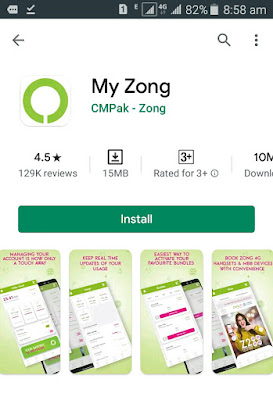




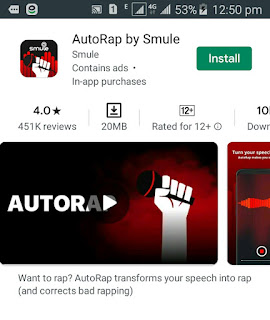











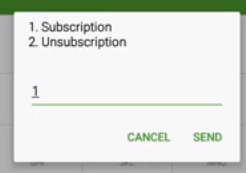





1 comment :
Post a Comment